Guide to Installing DCC in HO Scale Locomotives
Guide to Installing DCC in HO Scale Locomotives
Step into the Digital Future: A Guide to Installing DCC in HO Scale Locomotives
Hey fellow rail fans! Let’s talk about one of the most exciting upgrades you can give your HO scale layout â installing DCC (Digital Command Control).
You might be asking, “What exactly is DCC?” Imagine being able to control each locomotive individually on your layout, adjusting speed, direction, and even activating lights and sounds with pinpoint accuracy. That’s what DCC brings to the table! It revolutionizes the model railroading experience by replacing the traditional, limited control systems with a dynamic, digitally controlled environment.
This comprehensive guide will walk you through the process of installing DCC decoders in your HO scale locomotives, turning them into sophisticated digital machines capable of performing far beyond their analog counterparts. Whether you’re a newbie eager to explore this exciting realm or a seasoned enthusiast looking for a detailed dive, you’ll find valuable insights within these lines.
Understanding the Magic: What is DCC?
In its essence, DCC utilizes digitally coded signals sent through rails to communicate with locomotives equipped with specialized electronic units called decoders. This communication allows each locomotive to receive specific commands for speed, direction, sound effects (yes, really!), and lighting. Imagine a world where you can have multiple freight trains running at varying speeds across your layout, individual engines pulling specific cars, and each engine responding instantly to your commands â that’s the power of DCC!
Benefits of Installing DCC in HO Scale Trains:
-
Individual Locomotive Control: The biggest advantage! Each locomotive becomes an independent unit, responding solely to its digital command signals.
-
Effortless Speed and Direction Changes: Gone are the days of using potentiometers for control. With DCC, you achieve precise speed adjustments with smooth acceleration and deceleration, adding realism and dynamic operation to your layout.
-
Advanced Functions and Sound: Decoders allow access to intricate features like directional lights, realistic engine sounds (from puffs of steam to air horns), and even special announcements based on your train’s location or function.
-
Expanded Track Layout Possibilities: With individual locomotive control, you can run more complex scenarios, with trains arriving and departing at designated platforms, running freight operations involving switching and coupling, or simulating elaborate yard scenes with precision.
Let’s Get Started: A Step-by-Step Installation Guide
What Youâll Need:
- DCC Decoder (Make sure itâs compatible with your HO scale locomotive and desired features.)
- Wire Strippers
- Small Soldering Iron
- Solder (Leaded solder is preferred for electrical reliability)
- Tweezers
- Small Screwdrivers (various sizes)
- Basic Electronics Multimeter (Helpful for troubleshooting)
Important Note: Before starting, carefully review your decoder’s instruction manual as each model might have slightly different installation procedures.
Steps for Installing DCC in HO Scale Locomotives:
- Identify Your Decoder and its Placement: Locate a suitable location within your locomotiveâs frame to mount the decoder. Keep these factors in mind:
- Avoid Overlapping Wiring: Choose a space with ample clearance to avoid short circuits due to wiring overlap.
- Accessibility for Future Servicing: Itâs helpful to have access to the decoder terminals for future adjustments or repairs.
- Remove Existing Electronics: Most HO locomotives have a rudimentary speed controller circuit board. Depending on your model, you may need to unsolder it from the existing motor terminals and carefully remove any wiring. Take detailed photos during disassembly for reference when reassembling later.
-
Mount the Decoder: Use glue (epoxies or model-specific adhesives work well) or screws provided with the decoder to securely attach it to your locomotiveâs chassis.
-
Wiring Connections: Refer to both the decoder manual and the locomotive’s wiring diagram. The specific wiring layout varies between manufacturers, but common connections include:
- Motor Wires (usually red and black): Connect these wires to the designated terminals on the decoder labeled “MOTOR+” or “+M” for positive, and “MOTOR-” or “-M” for negative. Pay close attention to polarity!
- Headlight Wiring: Most decoders have separate connectors for forward and reverse headlight connections (typically white and red wires). These connect to the headlight terminals on your locomotiveâs chassis.
-
Testing Connections: Once all connections are made, use your multimeter to ensure correct polarity and continuity.
-
Refitting Components: Carefully reassemble any remaining parts, ensuring a secure fit.
-
Run It Through Its paces: With your decoder installed and connected, power on your DCC system (more on that in a future post!). Test your locomotiveâs speed control, directional functions, headlight operation, and sound outputs (if applicable).
Pro Tips for Smooth Sailing:
- Use Wire Strippers Carefully: Overstripping wires can damage insulation and lead to short circuits.
-
Apply Solder Correctly: A hot iron is your friend! Make sure the solder melts fully for a secure connection without causing excess heat on components.
Important Considerations Before Installation:
- Your Layout Needs: Does your existing layout have any areas requiring dedicated control functions like turnout automation or signals? These features often rely on DCC systems, so keep them in mind while planning your upgrade.
- Budgeting for Accessories: The cost of DCC installations goes beyond the decoder itself. Consider additional components like a DCC power supply, booster, programming track, and potentially other accessories based on your desired functionality.
DCC: A Gateway to Model Railroad Excellence!
With careful installation and thoughtful planning, DCC unlocks a world of possibilities within your HO scale model railroading journey. From precise locomotive control and advanced features to breathtaking sound effects and immersive operational experiences, DCC is the key to transforming your layout into a vibrant, digital masterpiece.
Stay tuned for future posts where we delve deeper into specific DCC aspects like programming decoders, choosing power supplies, and building impressive layouts with integrated DCC systems!
Happy Railroading!