How to Upgrade Your HO Scale Layout with DCC
How to Upgrade Your HO Scale Layout with DCC
How to Upgrade Your HO Scale Layout with DCC
Hey fellow railfans! Have you ever felt frustrated with your traditional analog HO scale layout? Maybe your trains run at one speed, always leaving you wishing for smoother transitions and realistic train movements? Or perhaps you yearn for the freedom to control multiple locomotives simultaneously, orchestrating elaborate freight hauls and passenger services? Well, my friends, let me introduce you to the wonderful world of DCC (Digital Command Control) – a game-changer that can transform your HO scale layout into a truly immersive and interactive experience.
Why DCC Matters: Taking Your Layout to the Next Level
In its simplest form, DCC is a digital communication system that replaces the limitations of traditional analog power. Imagine instead of one single speed setting controlling your entire layout, you have a myriad of finely tuned commands for each locomotive. You can now adjust throttle levels with incredible precision, program specific starting speeds and stopping points, reverse direction effortlessly, even simulate fading headlamps!
Here are just a few reasons why DCC deserves serious consideration:
- Ultimate Control: Say goodbye to constant throttling adjustments! With DCC, you have complete control over individual locomotives. Adjust speed in infinitesimal steps for smooth acceleration and deceleration, perfect for pulling hefty freight trains or delicately maneuvering passenger cars.
-
Parallel Operations: Want to run multiple trains simultaneously on different tracks? DCC makes it seamless. Each locomotive can operate independently with its own designated controller and speed settings, enabling you to stage exciting passing sequences, interlock rail lines, and orchestrate realistic freight operations.
-
Dynamic Programming: Go beyond simple speed control. With DCC’s powerful programming capabilities, personalize your locomotives like never before. Assign unique sounds (realistic engine whistles, chugging, bell tolls!), flash customized light patterns, program specific speed limits for different tracks, and even adjust brake intensity. Your layout becomes a world of sonic and visual delights.
- Expansion & Integration: DCC opens up a world of exciting accessories! You can add realistic train signals, crossing gates, track lighting effects, turnout control systems (even remotely!), sound modules with intricate soundscapes – the possibilities are truly limitless.
From Analog to Digital: Getting Started with Your DCC Upgrade
While diving into DCC might seem intimidating, I promise you, it’s more manageable than you think. Hereâs a step-by-step guide to help you transition smoothly from your analog HO scale setup:
1. The Essential Components:
Before jumping in, gather these key components for a successful DCC conversion:
* DCC Controller: This is your command center, allowing you to control individual locomotives and their speed. Choose a controller that suits your needs – simple hand throttles, desktop units with dedicated programming buttons, or advanced mobile apps are available.
* Power Supply/DCC Booster: These provide the digital power to run your DCC layout. Consider the number of trains you plan to operate simultaneously when choosing a booster; more power allows for smoother running, especially with larger hauls.
* Command Station (Optional): A command station acts as the central brain of your DCC system, handling track feedback, accessory control, and complex programming operations. While not essential for beginners, a command station unlocks advanced features as you explore DCC further.
2. Laying Down the Foundation:
Once you have your components, it’s time to get hands-on with your layout:
* Convert Track Circuitry: You’ll need to rewire your existing track into segments using DCC “blocks.” Think of these blocks as separate sections of track controlled by individual signals and power. This enables you to control locomotives moving between different points on your layout independently. There are excellent diagrams and guides available online specific to HO scale layouts, so donât hesitate to consult those!
- Connect Power & DCC: Follow the manufacturer’s instructions to connect your DCC booster and track blocks, ensuring proper grounding for safe operation. Test each section thoroughly to eliminate any power shorts or connection issues.
3. Introducing Locomotives into Your DCC World:
The moment of truth: running your first DCC-compatible locomotive!
-
DCC Decoders: Most HO scale locomotives are already “DCC ready,” meaning they have a socket for a decoder.
If yours doesn’t, a decoder needs to be installed, typically with simple soldering work. A decoder is essentially the brain of a DCC-powered train, receiving signals from the command station and translating them into physical actions (speed changes, directional changes, lighting, sounds).- Addressing Your Locomotives: Each locomotive needs a unique “address” to distinguish it on your DCC layout. Program each loco’s address using your controller or command station according to the decoder instructions. This ensures that each train responds correctly to your commands.
-
Time for a Test Run!
Connect your locomotive, choose its address on your controller, and prepare for takeoff! You can now control speed, direction, sound, lighting – experience the magic of DCC firsthand!
Advanced DCC Techniques & Enhancements: Level Up Your Layout
As you delve deeper into the world of DCC, there are numerous exciting techniques and enhancements to explore, pushing your layout to new heights of realism and sophistication:
1. Train Dispatching with Command Stations: A command station unlocks sophisticated dispatching features, enabling you to manage complex operations with ease. You can schedule train departures, set speed limits for different segments, automatically trigger passing signals, and even control automatic turnout switching.
2. Accessory Control Unleashed: From animated crossbucks to flashing light signals, DCC expands your layout’s interactivity beyond trains. Add controlled accessories using DCC decoders or output modules linked to your command station. Simulate busy train yards with operating crane switches, enhance realism with automated turntable functions, and even control lighting effects for stunning ambiance.
3. Programming Secrets Unlocked: Dive deeper into the customization options by learning how to program locomotives beyond basic speed settings. Program unique sounds for different engine types, configure realistic horn sequences, adjust brake characteristics, and create light variations â making your locomotives truly stand out on your layout.
4. Dynamic Scene Control: Utilize sensors to create responsive environments. Trigger specific events based on train presence, such as lighting a signal based on train movement or activating automated platform doors at a station stop.
DCC – Your Ultimate Tool for Realistic Model Railroading:
Embarking on a DCC upgrade journey is more than just installing new components; itâs about opening up endless possibilities to enhance your HO scale experience.
Remember, whether you’re a seasoned veteran or just starting your model railroading adventure, DCC has something to offer everyone.
- Start small! Begin with essential DCC components and gradually expand your system as your understanding and needs grow.
- Donât be afraid to ask questions! There are fantastic online communities, forums, and experienced hobbyists ready to assist you.
Enjoy the process of discovering all that DCC has to offer â your layout will be transformed into a truly captivating world!
Let me know in the comments what aspects of DCC interest you most. Maybe we can delve deeper into a specific technique or explore some great resource for learning more!