What is DCC? A Beginner’s Guide to Digital Command Control for HO Scale Trains
All aboard! Welcome to the world of Digital Command Control (DCC), a game-changer for model railroading. If you’ve ever dreamt of controlling multiple trains on a single track without the hassle of tangled wires, DCC is your ticket.
Remember when we used to fiddle with those old-school DC (Direct Current) controllers? They were like driving a manual car in the age of automatics. DCC, on the other hand, is more like piloting a spaceship. It’s a digital revolution that’s made model railroading more fun, flexible, and realistic than ever before.
So, what is DCC, exactly? It’s a system that uses digital signals to control multiple locomotives on a single track. Think of it as a miniature traffic control system for your trains. Instead of each locomotive having its own dedicated power supply, they all connect to a central “command station.” This station sends digital signals to each locomotive, telling it to go forward, reverse, stop, or even change its speed.
Key components of a DCC system include:
- Command station: The brain of the operation. It sends out digital signals to control the locomotives.
- Throttle: Your remote control for the trains. It lets you control the speed, direction, and other functions of your locomotives.
- Decoder: This tiny computer is installed inside your locomotive. It receives the digital signals from the command station and translates them into actions for the locomotive.
Why choose DCC over DC?
- Independent train control: You can control multiple trains on the same track without worrying about them colliding or getting tangled up.
- Enhanced realism: DCC allows for features like sound, lighting, and automation, making your trains feel more alive.
- Multi-train operation: Run multiple trains on a single layout, creating a more realistic and engaging experience.

Ready to get started? Here’s a basic outline to follow for beginners:
- Gather your equipment: You’ll need a DCC command station, a throttle, decoders, and a suitable power supply.
- Prepare your track: Ensure your track is clean and free of any damage.
- Install decoders: Carefully install decoders into your locomotives following the manufacturer’s instructions.
- Connect everything: Connect the command station, throttle, and decoders to your track and power supply.
We have also made a more in depth guide on setting up your DCC setup here.
Choosing your first DCC system can be a bit overwhelming. Consider factors like your budget, ease of use, and future expandability. Popular beginner-friendly systems include the NCE Power Cab and Digitrax Zephyr and my personal favorite Bachmann’s E-Z Command Plus. I have also written a detailed comparison between these three, which you can read here.
Remember: Even the best-laid plans can go awry. Decoder installation issues, signal problems, and interference are common challenges. Don’t panic! Most problems can be solved with a little troubleshooting and patience.
So, what are you waiting for? Dive into the world of DCC and experience the thrill of controlling multiple trains on your layout. The possibilities are endless!