Understanding CVs in DCC for HO Scale Model Trains
Understanding CVs in DCC for HO Scale Model Trains
Welcome back, fellow railroad enthusiasts! Today, we’re diving into a truly fascinating aspect of model railroading: DCC CVs, short for “Configuration Variables.” These powerful little codes unlock a world of customization and control over your HO scale locomotives, allowing you to tailor their behavior and performance to your liking. Whether you’re just starting with DCC (Digital Command Control) or are a seasoned pro, understanding how CVs work is essential for maximizing your layout’s realism and operational fun.
Setting the Stage: DCC Demystified
First things first, let’s quickly refresh our memories about DCC itself. Unlike older DC (Direct Current) systems that simply apply power on or off, DCC allows individual control of each locomotive through a digitally encoded signal transmitted by your Command Station. This means precise speed adjustments, direction changes, lighting effects, and more â all with individual control over each engine.
DCC relies on standardized information transmitted within these signals, including things like throttle position and address. It’s this digital nature that opens the door for CV manipulation!
What Exactly Are CVs?
Imagine a hidden “control panel” inside each of your DCC-compatible locomotives. This is where the CVs reside, holding specific settings that dictate how your train functions. Each locomotive has its own set of predefined CV locations (like digital drawers labeled “1,” “2,” “3,” etc.), and each CV corresponds to a particular function or parameter.
Think of it like configuring a computer:
- CV1: Address - the unique ID for your locomotive within your DCC system.
- CV2: Speed Table - dictates how quickly your locomotive responds to throttle changes, creating different “power” levels.
- CV3-8: Locomotives might use these CVs to control light colors (white headlights, red markers), back EMF values for smoother running, and other functions.
These are just a few examples! The specific functionality assigned to each CV varies depending on the locomotive’s manufacturer and decoder. Thankfully, manufacturers usually provide detailed instructions (sometimes called “CV Tables”) outlining the precise function of each CV within their locomotives.
Programming Those Mighty CVs
To alter these settings, you’ll need your DCC system’s programming track and a convenient method for communicating with your locomotives:
- DCC Handheld Controllers: Many controllers have dedicated buttons or menus specifically for entering and modifying CV values.
- Program Track Configuration Tools: Some systems provide special adapters to plug into your DCC bus, offering direct control over CVs via an onboard programmer interface.
Diving Deeper: Tips and Tricks
Now that we’ve laid the foundation, let’s explore some useful insights to help you master those CVs:
- Read the Decoder Instructions! Seriously! Your locomotive decoder will have a wealth of information about which CVs are used and their functions.
- Start Small: Don’t get overwhelmed trying to change every CV at once. Begin with simple adjustments like addressing your locomotive, modifying light behavior, or fine-tuning the speed response.
- Backup Your Changes!: Before making significant alterations, consider “reading back” your current CV values using your programmer tool. This creates a backup if anything goes awry, allowing you to revert to your original settings.
- Embrace Experimentation (Carefully!): One of the greatest joys of DCC is the ability to personalize your locomotives. Don’t be afraid to experiment within safe limits.
- Online Communities Are Your Friends: There are incredible resources online! Search forums and model railroading communities for specific decoder manuals, CV tips tailored to particular locomotive models, or even discussions about achieving realistic weathering effects through programming.
Taking Your Model Railroad to the Next Level
Understanding DCC CVs unlocks a whole new level of customization and control over your HO scale model trains. You can create truly unique experiences, personalize your rolling stock to reflect historical accuracy, or even experiment with advanced features like sound decoders and dynamic braking simulations. Remember, the learning process is ongoing, so enjoy exploring this fascinating world of digital command control and let me know if you have any specific questions as you embark on your DCC journey!