Best Apps for Controlling DCC HO Scale Trains
Best Apps for Controlling DCC HO Scale Trains
Steer Your Steel Horses with Style: The Best Apps for Controlling DCC HO Scale Trains
Welcome back, train enthusiasts! Today, we’re diving into the exciting world of DCC HO scale control apps – your secret weapon to unlock smoother operations, dynamic control, and ultimate fun on your model railway. No longer confined to clunky handheld throttles, modern smartphone technology empowers you to command your miniature trains with unprecedented precision and flexibility.
If youâre just starting your HO scale journey, think of DCC (Digital Command Control) as a language for your trains. Unlike the traditional DC systems that simply apply on/off power, DCC allows individual control over speed, direction, lights, and even sound effects for each locomotive on your layout. It’s like upgrading from basic AM radio to crystal-clear FM – a world of difference!
Now, imagine having this sophisticated control at your fingertips through your smartphone or tablet. Enter the realm of DCC HO scale control apps – intuitive interfaces that transform your device into a powerful remote control station for your digital railway.
What Makes a Great DCC HO Scale Control App?
Letâs break down what you should look for in a truly stellar app:
- Robust Compatibility: First and foremost, ensure your chosen app plays nice with your existing DCC system. Popular options like JMRI, ESU’s LokPilot, and Lenz LHOS command systems are supported by various apps. Double-check before purchasing!
- User-Friendly Interface: No tech wizardry required! A clean, intuitive design should make navigating menus, adjusting settings, and controlling individual locomotives a breeze, even for beginners.
- Advanced Features: Beyond basic speed control, look for features like throttle curves (smooth acceleration/deceleration), automatic braking, consist control (grouping locomotives together), and dynamic cab-control simulations for a more immersive experience.
- Feedback & Logging: Visualize your train’s performance with graphs displaying power consumption, speed, and locomotive addresses. Real-time feedback enhances your understanding of DCC systems and helps identify potential issues.
Now, letâs explore some popular DCC HO Scale Control Apps that meet these criteria:
- JMRI DecoderPro/Tablet (Free & Open-Source)
- This app shines with its open-source nature, meaning it’s constantly being developed and improved by a vibrant community of programmers.
- DecoderPro offers powerful features like programming locomotives, controlling your layout’s scenery (lights, sound effects), and even creating realistic scenarios.
- Its user interface may require some initial learning, but countless online resources and tutorials are available to help you get started.
- Lenz TrainControl App (~$50)
- This app is designed specifically for Lenz command stations, known for their high performance and robust features.
- It offers a clear, intuitive layout, making it beginner-friendly even for those unfamiliar with DCC systems.
- Key features include multiple locomotive control modes, sound programming, cab signaling simulation (realistic indications based on track occupancy), and automated functions for smoother train operation.
- ESU ECoS Mobile (~$20)
- Perfect for ESU’s LokPilot Command Station users.
- Features a streamlined interface that prioritizes ease of use.
- Enjoy intuitive controls, sound programming options, consist control, and the ability to adjust acceleration/deceleration curves.
Tips for Success with DCC HO Scale Control Apps
- Invest in a good command station: Your DCC command station is the heart of your system. Choose one that aligns with your needs and budget, considering features like booster support, sound capability, and future expansion possibilities.
- Explore the world of accessories: Take your model railroading to the next level with accessory decoders! These allow you to control signals, turnouts, bridges, lighting, and more â adding a layer of realism and interactivity to your layout. Apps often include comprehensive programming tools for customizing your accessory settings.
- Don’t be afraid to experiment: DCC is a versatile technology. Explore different settings, create unique scenarios, and discover what works best for you. Many apps provide user manuals, online tutorials, and forums â a wealth of resources for tackling those complex questions or refining your skills.
Conclusion
DCC HO scale control apps revolutionize the hobby by offering a personalized and intuitive way to interact with your trains. With so many options available, ranging from powerful, feature-packed solutions like JMRI DecoderPro/Tablet to streamlined interfaces like Lenz TrainControl and ESU ECoS Mobile, you’re sure to find the perfect app to elevate your model railroading experience. So why not take the plunge and start exploring the possibilities of digital control?
*Happy Railroading! *