How to Install a DCC Decoder in Your HO Scale Locomotive
All aboard! Installing a DCC decoder in your HO scale locomotive is a rewarding experience that can significantly enhance your layout’s realism and functionality. Let’s dive into the process.
Understanding DCC Decoders
A DCC decoder is essentially a tiny computer that translates digital signals from your DCC system into commands for your locomotive’s motor, lights, and other functions. It’s the key to unlocking the full potential of DCC control.
Tools and Materials
Before you begin, gather the following:
- Soldering iron: A good quality soldering iron with a fine tip is essential for precise connections.
- Wire cutters: To trim wires to the appropriate length.
- Heat shrink tubing: Protects soldered connections from damage.
- Decoder installation kit: Often includes tools, wires, and instructions specific to your decoder.
Choosing the Right Decoder
The best decoder for you depends on your locomotive model and desired features. Consider:
- Motor control: Ensure the decoder is compatible with your locomotive’s motor type (DC, AC, or PWM).
- Sound: If you want sound effects, choose a decoder with a built-in sound chip.
- Multifunction: For advanced features like lighting effects or automation, opt for a multifunction decoder.
Preparing Your Locomotive
- Disassemble: Carefully open the locomotive shell to access the internal components.
- Identify wiring: Locate the wires connected to the motor, lights, and power pickup contacts.
Wiring the DCC Decoder
- Connect motor: Follow the decoder’s instructions to connect the motor wires to the appropriate terminals.
- Wire lights: Connect the headlight and reverse light wires to the designated terminals on the decoder.
- Heat shrink: Use heat shrink tubing to protect soldered connections and improve insulation.
- Secure wires: Ensure all wires are securely fastened to prevent them from shorting out.
Soldering Tips for Beginners
- Clean surfaces: Ensure the soldering iron tip and the wires are clean before soldering.
- Apply flux: Use flux to improve the solder flow and prevent oxidation.
- Heat evenly: Apply heat to both the wire and the terminal being soldered.
- Apply solder: Touch the solder to the joint and let it flow naturally.
Installing the Decoder
- Place decoder: Carefully position the decoder inside the locomotive shell, ensuring it doesn’t interfere with any moving parts.
- Secure wires: Route the wires neatly and secure them to prevent them from coming loose.
- Close shell: Reassemble the locomotive, ensuring the shell closes properly without damaging the decoder.
Programming Your New DCC Decoder
- Set address: Use your DCC controller to assign a unique address to the locomotive.
- Adjust settings: Customize speed, lights, and other features as desired.
Testing the Installation
- Run locomotive: Place the locomotive on a test track and test its operation.
- Troubleshooting: If you encounter issues like flickering lights or a non-responsive motor, double-check your wiring and programming.
Congratulations! You’ve successfully installed a DCC decoder in your HO scale locomotive. Now you can enjoy the benefits of advanced control and realism on your layout. Experiment with different settings and features to customize your locomotive’s behavior. Happy railroading!